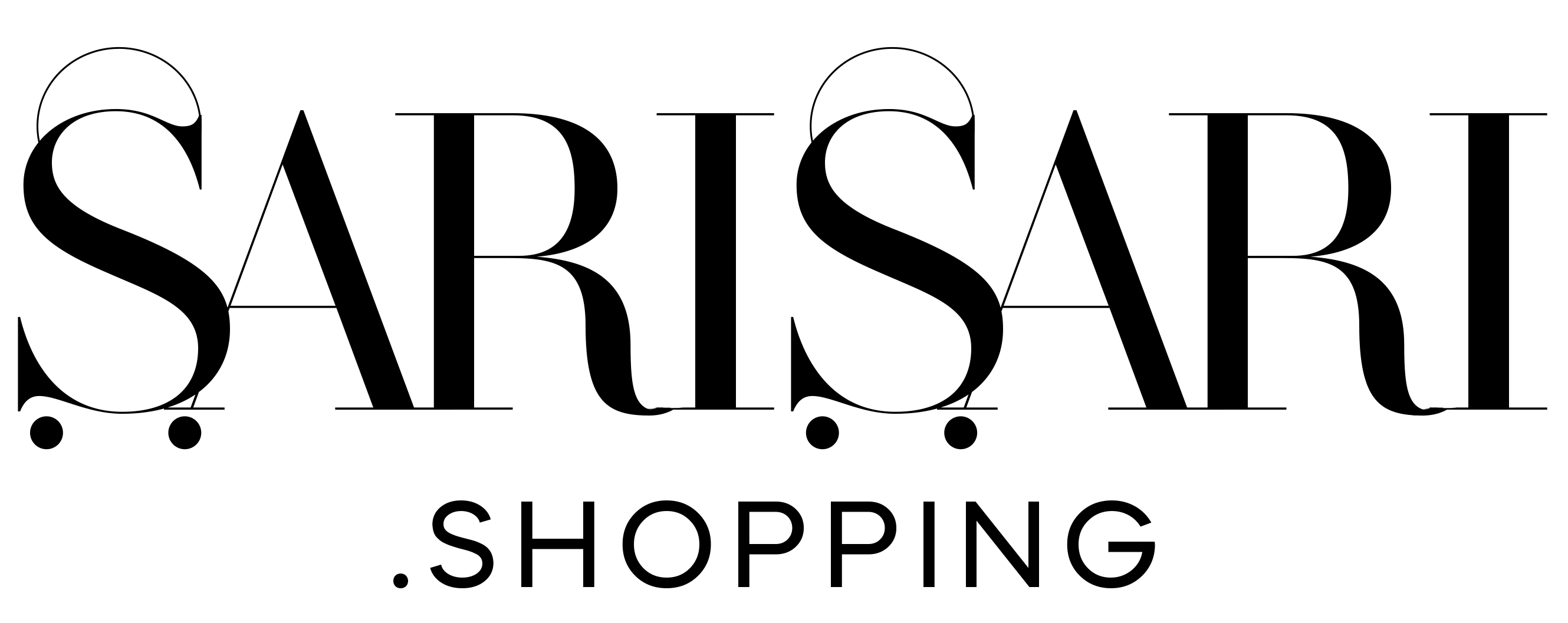Since its popularity over the pandemic, constant use of the virtual meeting platform is undoubtedly wearing us down.
No matter if you are using Zoom for work, class, or to catch up with friends, we all get that relieved feeling after a call eventually ends. A video call shouldn’t tire us out, but we find ourselves in that position, especially when there are consecutive ones in a single day. It seems that mere interaction through our screens is as exhausting as real-life ones—much more even, given the lack of chemistry, access to see body language, and reliable communication that proves to be unstable in digital space. So, how do we combat this Zoom fatigue and still be productive and energized throughout the day?
RELATED READS: 5 Things To Check Before Joining A Zoom Call

Avoid multi-tasking
Zoom calls at work can sometimes go on for hours, especially when someone is presenting a pitch or it is a brainstorming session. There are times when you are not exactly needed in the meeting and what do you do? You open up a new window to catch up on unread emails or to work on a different task. While this is tempting, multi-tasking can cause memory issues. Engaging with various assignments all at once can be distracting. When this happens, you might miss an important issue raised in the Zoom meeting or worse, get called on by your boss and you have no idea of the question they had asked. So, it is better to remain focused on the meeting as you might pick up an insight or two even when you feel you are not needed.
Change your scenery
Sitting in the same place during your video call can be boring, not only for you but for those who are watching your screen as well. Switch things up by moving to another part of your home to have a different background. This also allows you to clean up your home as you move along. If you don’t have much space to move, you can use the features of Zoom to set up a virtual background. They have a wide range of options—from professional ones like a library or a modern living room to casual ones like a beach or a tourist destination. If you can’t find anything you want, you can download and use your preferred image to personalize your background.
RELATED READS: The New Office: Designing Your Workspace At Home

Move around and reduce eye strain
Students and those who work for long hours in front of computer screens are more likely to develop dry eye disease. Sometimes, you can feel an incoming headache as well. To keep this from happening, take a break every few hours by getting up and moving around. You can look outside the window and gaze at your garden or the city view. You can do blinking exercises and use lubricating eye drops. Reduce the glare of your screen, increase the text size to avoid straining your eyes, and dim the screen especially at night.
Explore other options
While it is delightful to catch up with friends or more “effective” to discuss with colleagues, there are meetings that are better suited through an email, a phone call, or a group chat. If only a few people are involved in a conversation or a project, you can return to messaging via online groups. Apart from reducing your Zoom fatigue, everyone needed can participate without getting cut off. For Millennials and Gen Z, the use of gifs, emojis, and reaction photos can make conversations more engaging.
RELATED READS: Will Remote Work Prove To Be Sustainable Post-Pandemic?

Learn to read faces
Physical interactions give us the opportunity to observe facial expressions and body language better. However, we are limited to seeing all these through screens. So, now is the best time to learn to read the changes in expressions. From being keen on observing, you can prepare your next response or if you are presenting, you can adjust your plans based on the people’s reactions towards it.
Prepare an itinerary
Nothing beats preparation at work or having a set itinerary even at a virtual party. For work, knowing the agenda and accomplishing your assignments for the meeting can save you from surprise or being at a loss, especially during brainstorming sessions. Everyone knows one another’s responsibilities and this can save time from pointing names and waiting for answers. For online hang-outs, particularly in celebrations, having an itinerary can avoid the possible chaos from everyone talking at the same time. This creates a better flow and allows each participant to share and enjoy the virtual gathering.

Give yourself a social boost
Getting anxiety, stress, and jitters are common when you have a meeting coming up. This is especially true for introverted people who dislike constant social interaction and too many close-up encounters even through screens. How do you combat this? Make sure to prepare for the meeting days or hours ahead. Once you have everything ready, try forgetting about it through doing what you gives you happiness. This can be watching an episode from your favorite series, eating your comfort food, messaging a friend, or simply scrolling through social media. A little boost of happiness can give you confidence and a relaxed feeling as you begin the meeting.