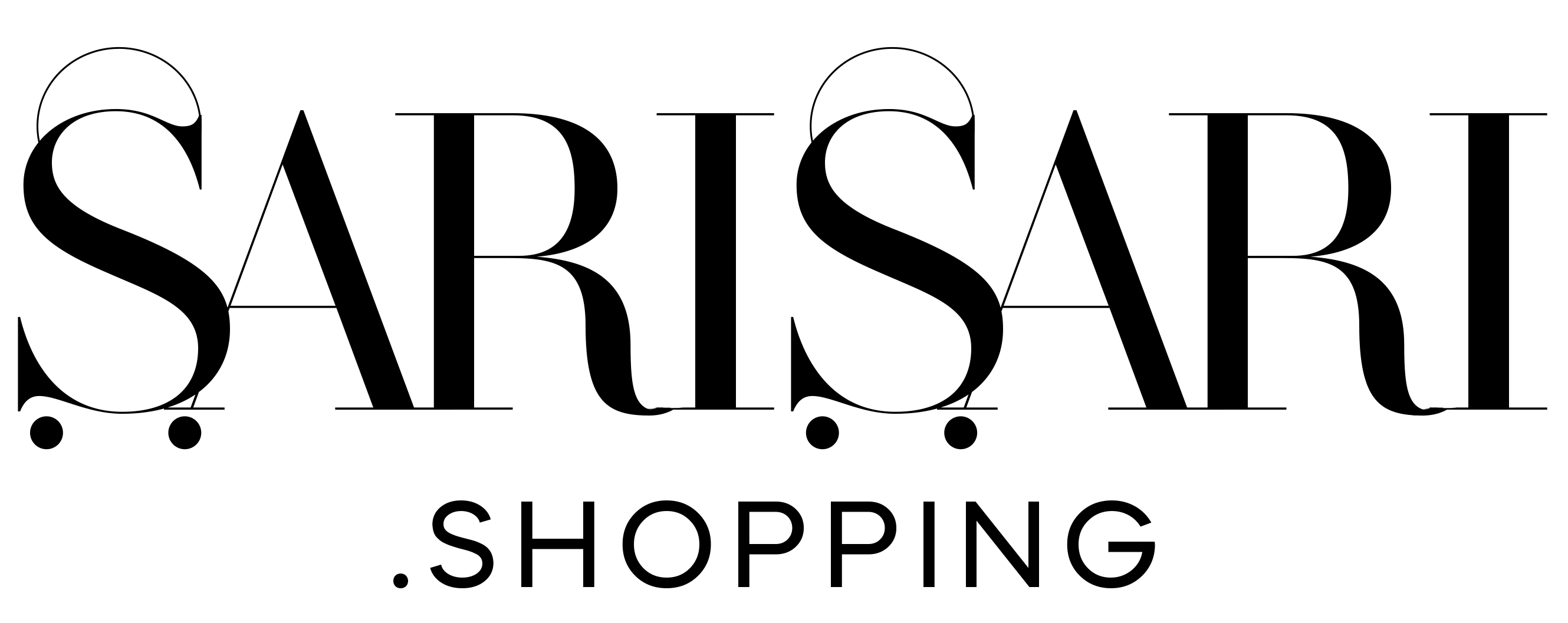With the many hilarious yet embarrassing Zoom call boo-boos since the start of the lock down, a checklist of things to consider is of utmost importance.
Given the current situation, face-to-face meetings are quite impossible. Ensuring the safety of clients and business owners are essential in continuing trade. While the ease of doing business at home provides much-needed comfort and safety, things such as professionalism and manners are still imperative. How we present ourselves still dictates a vital fraction of success as it was before. Nobody wants to embarrass themselves by looking foolish in front of their clients or team members. Eloquence and grace are valued, even while working from home.
Will They See Anything Out of the Ordinary?
We have seen people criticized for the most trivial details in their backgrounds—books, decor, or even virtual backgrounds. These simple details are prone to misinterpretation or exposition. From one’s political stance to racial views to personal secrets, one should ensure anything exposed on the camera will not, in any way, harm your reputation.
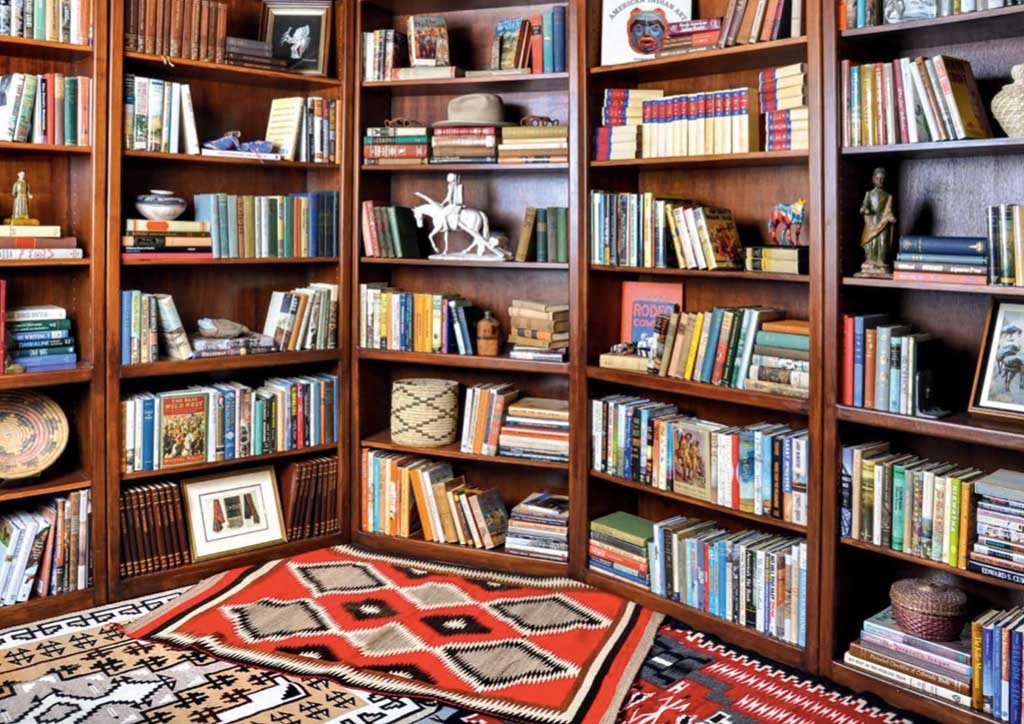
Are You Professionally Dressed to Impress?
Ah, we’ve all poked fun at people wearing formal wear on top and nothing but underwear at the bottom in their zoom meetings. Wait till an important client catches you on this humiliating moment. Always make sure that the camera is at the right angle. Or better yet, wear those pants and complete the look—it wouldn’t take much of your time anyway.

Dress appropriately.
RELATED READS: How to Dress Up in Your Virtual Meeting in Style and Comfort
How Do You Avoid Unexpected Guests?
It was pure joy watching lovely children prancing in a live television interview. But imagine if the person on the opposite side of the screen isn’t as considerate. So before starting the call, lock the door, or inform all the people at home of the meeting so they can tone their voices down or avoid entering your office area. You wouldn’t want your little tyke to steal the show, wouldn’t you?

Do You Know Where the Important Buttons Are?
There are times when a quick huddle suddenly evolves to a 4-hour brainstorming session. Unavoidable circumstances such as people at home asking funny questions or you needing to step out while you grab a sandwich may confuse an ongoing discussion. Turn the video off or mute your side of the call. Especially for people who prefer using phones for these types of meetings then take a leak in the middle of it, this will be quite useful.
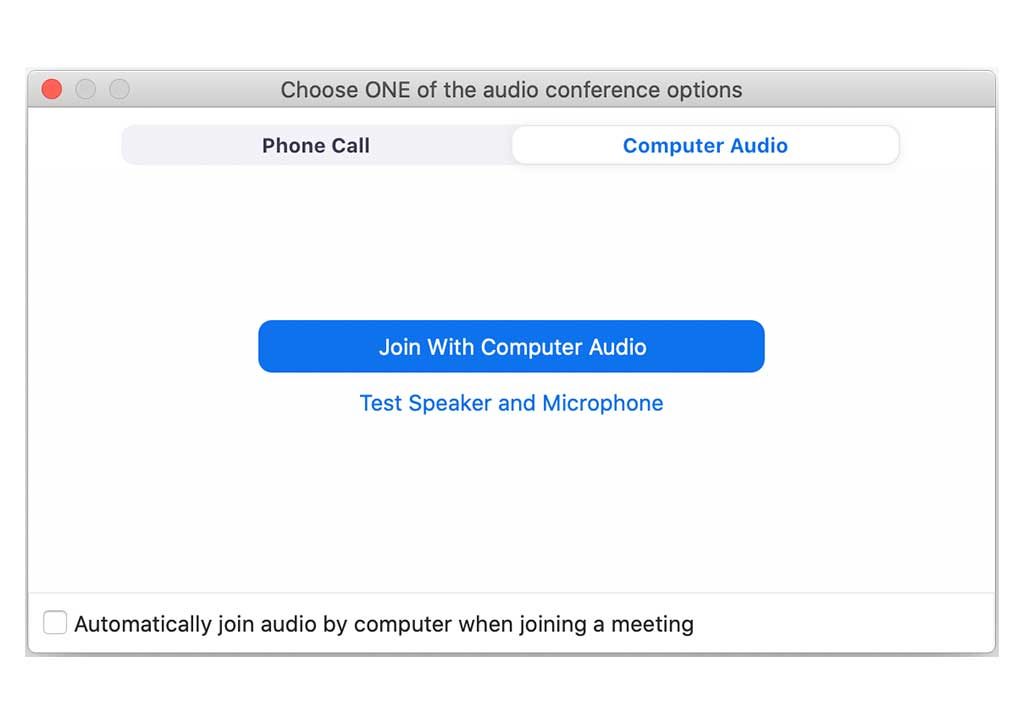
Have You Fully Acquainted Yourself with the App You’re Using?
Whether you’re a young executive or the company CEO, getting to know the ins and outs of the application you’re using is valuable—be it Zoom, Skype, or Google. Knowing how to share a presentation or a document will make transactions fast and easy. And being digital-savvy tells a lot about the person behind the screen. It shows strong presentation skills, a good understanding of the tools of the trade, and deep respect for the other person’s time.

RELATED READS: What Happens to the Office Culture in This New Normal?